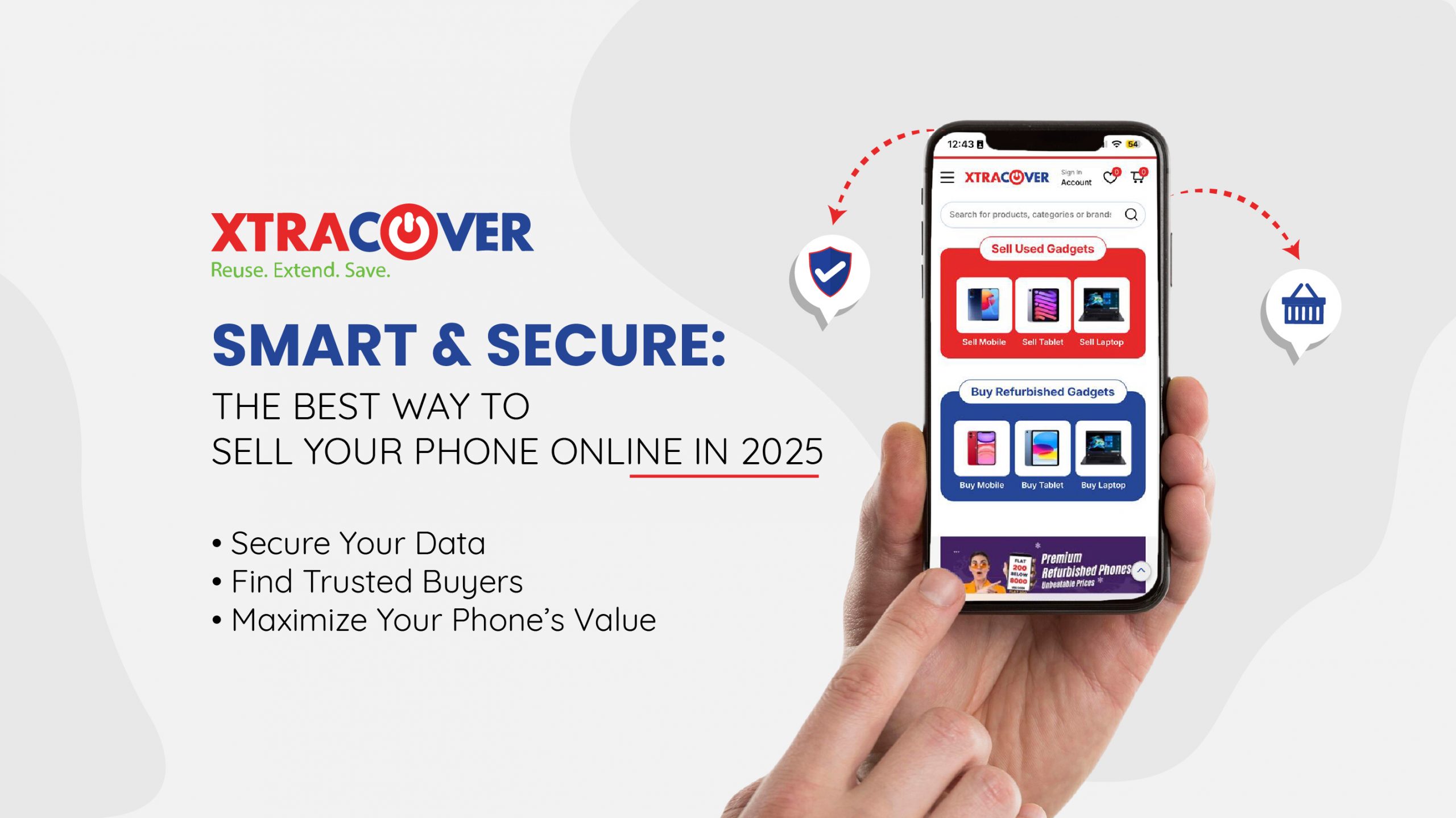1. How Much Does Your Pocket Permit?
With high-tech innovation, the prices of laptops can shoot the sky. Hence, this is the foremost task as this narrows down the list from which you will choose your laptop, making your decision easier to make.
2. What Screen Size are you Comfortable With?
The display is a mode of communication between you and your laptop. It tells you and shows you everything about everything, from your work-life to what’s happening inside the system of your device!
Specifically, check the following:
- Resolution – Full HD (1920×1080) resolution is ideal for most tasks. If you’re a content creator, a 4K display might be worth the investment.
- Size – Laptops range from 11” to 17” screens. Go for a smaller size (11”-13”) for easier portability, and a 15” for productivity or larger screen works better for multitasking and viewing complex content.
- Refresh Rate – If you’re a gamer, a higher refresh rate (120Hz or 144Hz) is worth going for.
3. Research Well!
Reviews are a great way to get real-world knowledge of the abilities of the laptop. If you’re going for an offline purchase, do test the laptop in person to assess the keyboard feel, display quality, and build. Read reviews from reputable sources to get a sense of the laptop’s real-world performance.
Access the brand’s reputation for reliability, warranty, and customer support.
4. How Much Do You Need for Your Laptop?
If your work life revolves around your laptop and you have to carry it wherever you’re going, then you have to consider its portability. In this case, go for a lightweight one to control the pressure on your arms or your bag. Ensure that the laptop is sturdy and well-built. Aluminium or magnesium alloy builds are durable and often lighter than plastic.
Since work means a lot of typing work on the laptop, go for a comfortable keyboard and responsive trackpad.
- Processor (CPU)
The processor determines the speed of your laptop. Basically, how fast can it perform the tasks or execute your instructions? If you have a boss who always needs the job to be done as soon as possible, you must look for a laptop with a good CPU!
The two most common processor brands are Intel and AMD. Intel Core i5 or AMD Ryzen 5 are good choices for general use. For more intensive operations like gaming, video editing, or software development, you can check out Intel Core i7 or Ryzen 7 processors.
- Memory (RAM)
– RAM tells how good of a multi-tasker your laptop is!
– How much can it take its place all at once?
– For basic work, 4GB of RAM is sufficient, but you can go for 8GB or 16 GB for heavy or more intensive operations.
- Storage
HDD (Hard Disk Drive) and SSD (Solid State Drive) are the two types of storage drives. SSDs are much faster, so it’s better to opt for a laptop with an SSD, especially if you’re doing tasks that require quick data retrieval, like editing videos or gaming. Look for at least 256GB of SSD storage; however, if you plan on storing large files, aim for 512GB or more.
- Graphics Card (GPU)
If you’ll be needing your laptop for gaming, video editing, or graphic design, a dedicated GPU is crucial. NVIDIA and AMD offer powerful GPUs that provide smooth visuals and fast rendering times. For general use, an integrated GPU (like Intel UHD or Iris Plus) is fine.
- Battery Life
The battery life of a laptop is an important factor if you’re often on the go. Look for laptops with a battery life of at least 8-10 hours if you plan to use it throughout the day. Ultrabooks and lightweight laptops tend to have better battery performance compared to gaming laptops or high-performance machines.
- Operating System (OS)
The operating system (OS) in a laptop is the fundamental software that manages all hardware and software resources, acting as a bridge between the user and the computer’s hardware to enable smooth operation and interaction.
- Windows
They are versatile and widely used for general-purpose computing, gaming, and running a broad range of software. They run on a wide variety of PCs and laptops from different manufacturers and support a vast ecosystem of software, including popular applications like Microsoft Office, Adobe Creative Suite, and many games. You can customize it and control the OS and the hardware.
- Mac-OS
They have a user-friendly interface and offer ease of use and integration with Apple hardware and software. The quality of hardware is unique to Apple computers, including Macs and Mac-Books. The system supports creative applications like Final Cut Pro and Logic Pro, as well as productivity tools like Pages and Numbers. However, these offer a more streamlined and less customizable experience compared to Windows.
- Chrome OS
They are designed for web-based applications and cloud-centric computing, offering a lightweight and fast user experience. This is primarily used on Chromebooks, which are lightweight and affordable laptops. It primarily relies on web applications and Google services, with limited support for traditional desktop applications. It offers a very basic and streamlined experience with limited customization options.
See and choose for yourself!