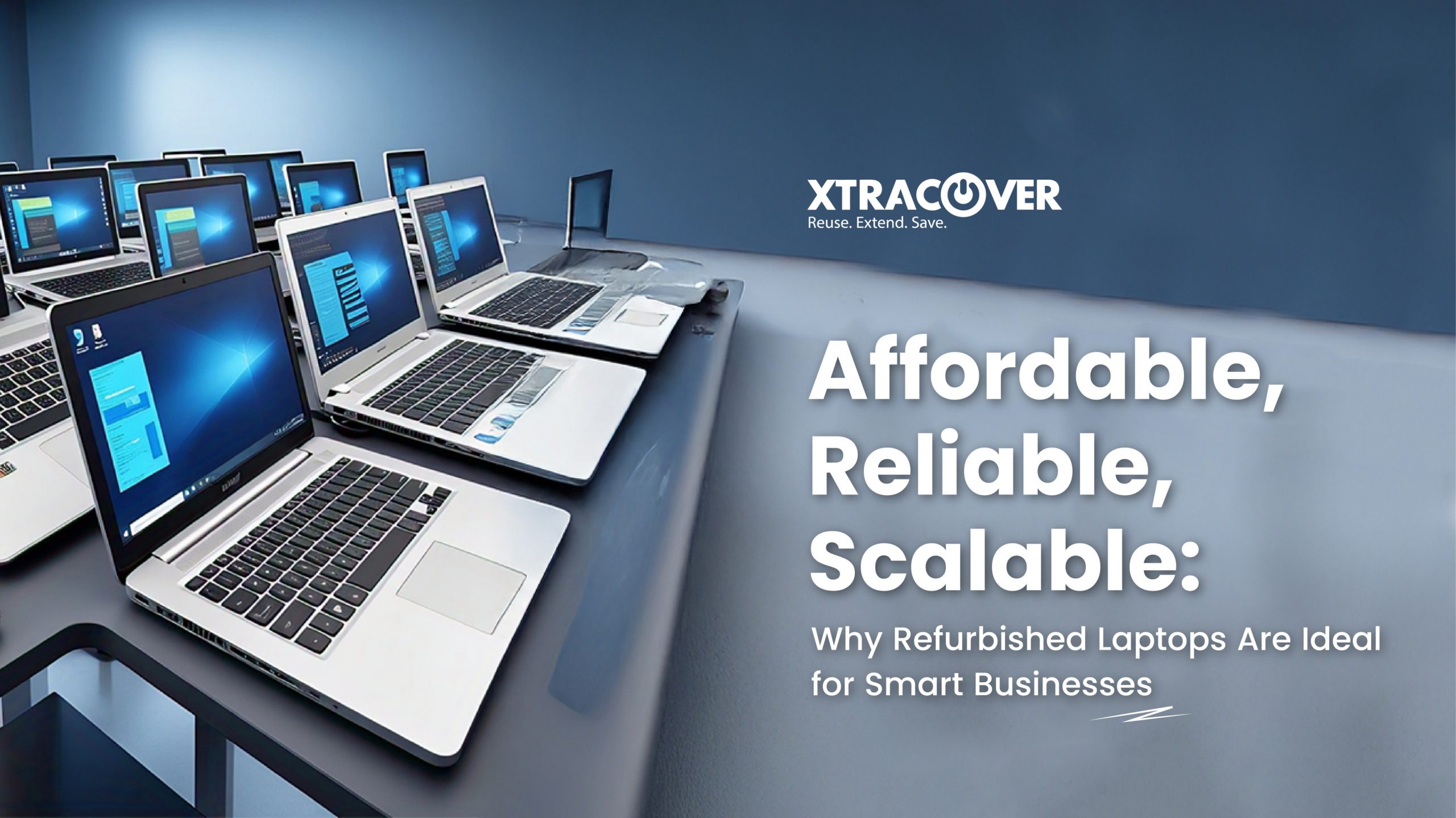Nowadays, people have started to consider buying refurbished laptops as they offer both the facilities of modern technology and quality performance without burdening your pockets. In this blog, we will list a number of parts of refurbished laptops that you need to be mindful of while purchasing it so that you can actually use the laptop as flawlessly as possible for a longer period of time.
1. Processor:
The better the processor, the faster the laptop!
The quality of the processor determines the speed of the laptop. A good processor will enable the laptop to run faster with multiple functions running simultaneously. Some of the most reliable processors are Intel Core i5, i7, or their AMD equivalents. These processors offer a good balance of performance and power efficiency, making them ideal for most users.
Go for higher-end processors for intensive processes like video editing or gaming and the size of RAM, which should be at least 8GB for smooth multitasking. An ordinary processor is sufficient for the need of a student but CPU and GPU are recommended for applications like video editing, designing and others, bearing your budget in mind.
2. Battery life
A healthy battery ensures your laptop runs smoothly, without unexpected shutdowns or slowdowns. Proper battery care can extend your laptop’s overall lifespan.
3. Keyboard And Trackpad
Try to use all the keys, that is, the numerical and alphabetical keys, shift and control keys, navigation and function keys, on the keyboard and check its functionality. Check whether any of the keys is unresponsive, dead or broken. Test the trackpad by trying out the supported motions, such as pinch-to-zoom, two-finger scroll, and three-finger swipe.
4. Connectivity
In the present times, a laptop without internet connectivity is a human without life! Check that the device can smoothly connect to the internet and can be backed by wifi connectivity. Additionally, you can connect it to Bluetooth and access its performance while being connected. There shouldn’t be any issues with both wifi or wireless connection.
5. Display
Check the exterior appearance of the laptop like the display, screen brightness of the screen and to what extent can it be increased or decreased and detect any signs of flickering, dimness or blurriness.
6. Webcam And Speakers
If you want to work from home, a laptop without a decent web camera and a speaker, can make you unemployed!
To support the online work culture, your laptop must have a standard quality of web camera and speaker to facilitate communication during online meetings. The sound should clear and visuals shouldn’t be vague. Before buying used laptops, always check sound systems like speakers with hands free or headphones, even low and high volume, also low quality and HD videos.
7. Hard Drive
A hard drive or hard disk is a device that electromechanically stores data. There are three primary types of hard drives: Solid State Drives (SSD), Hard Disk Drives (HDD), and Solid State Hybrid Drives (SSHD). You have to choose a suitable hard drive according to the kind of activities you want to perform using the laptop. For speedy performance, go for a laptop with an SSD instead of an HDD. SSD delivers better performance but has lesser storage capacity.
8. Ports
Ensure the laptop has all the necessary ports that you need.
USB-A, USB-C, HDMI, and headphone jacks are some of the common ports. For wireless connectivity, the used laptop must support the latest Wi-Fi standards and Bluetooth. Types of connectivity varies with the needs of the users. If you want your phone to be connected to your laptop for charging, buy a laptop that has a compatible port.
USB-C connections are present in almost every device. HDMI ports connect to an external monitor or projector and a USB-A port can help you connect an external mouse or keyboard if necessary.
9. Heating
Refurbished laptops are most of the time prone to suffer from overheating due to dust accumulation or dysfunctional cooling systems or out-of-date thermal pastes. One of the biggest issues mostly found in the used laptop is heating, heat up quickly while using. To detect whether the laptop you are buying faces the same issue, use the laptop for a long time period and operate multiple functions to access its performance and the extent to which the laptop gets heated.
10. Software
How efficient you are depends on what happens inside your body!
External examination of the laptop is just one side of the coin. Do not forget to evaluate the quality of the software. Install, run and evaluate the quality and performance of the software and try to detect any fault that you might occur in the process.
11. Ram
Mostly 2GB, 4GB, 8GB, or 16GB RAM you can hear this can affect not only your laptop performance but can also limit or allow many features and many programs or software can’t run on 2GB and 4GB particularly for gaming. You can check it through cmd commands or PC properties.
How to check RAM of a refurbished laptop?
- Click on the Windows button and type in “System Information”.
- Scroll down to Installed Physical Memory (RAM) and see your RAM in GBs
12. Touchpad And Mouse
The touchpad of a used laptop can be slow, dysfunctional or even freeze while using it. So, touch and scroll utilizing all the parts of the pad and also see whether the left-click and right-click buttons are working well.
The list might be long and too tech-heavy for you to understand, but this will assure you of a laptop with optimum performance at an affordable cost. But buying refurbished laptops from a trusted platform can release you of this lengthy checklist and you can get branded laptops of your choice within your budget, without stressing over quality and performance.